Frequently asked questions (FAQs)
Mathematics and Statistics for Aotearoa New Zealand
Click here to view a playlist of onboarding videos to help you get started.
In alphabetical order, A–Z, by common topic:
Click on the hyperlinks below to navigate directly to a topic.
- Accessibility
- Assessment and reporting
- Components of the program
- Composite classes
- CPA
- Currency
- Curriculum
- Distance-learning
- Diverse backgrounds
- Equipment
- ESOL learners
- Evidence and research
- Homework
- Intervention
- Lesson Plans and Lessons
- Make it Count Action Plan
- Māori Culture
- Mastery learning
- Mastery tasks
- OECD best practice
- Ordering, placing orders
- Pedagogy
- Pre- and post-tests
- Pricing
- PLD
- Research and evidence
- Review, retrieval and reflection
- Rich tasks
- Science of learning
- Spiral learning
- Student resources
- Sustainability
- Teacher resources
- Workbooks
- Year 0
Click on the hyperlinks below to navigate directly to a topic.
- Assessment
- Class set-up
- Integration
- Lesson Plans
- Lessons
- Logging in
- Reporting
- Student resources
- Student workbook
- Subscriptions
- Teacher resources
- Videos
Programme support and digital support is always available.
Please contact Customer Support if you can’t find an answer to your query,
and we’ll get back to you quickly:
Free call: 0800 466 514 OR Submit your email query here: Submit a request
Section 1: Programme Support
Accessibility
Is the programme fully accessible?
(See also Distance-learning.)
- Yes, the programme is accessibility compliant.
- The programme includes multiple formats for students and teachers to access:
- The student workbooks, which are in print and online
- All other content is delivered digitally via the Student and Teacher Dashboards, which are 100% accessibility compliant.
- Every resource is available online, so teachers can manage in-class work, homework, and distance learning easily with print and online access. Having both options available ensures equity of access for all students.
- Our technology, Oxford Digital NZ, is designed with accessibility in mind, using the Web Content Accessibility Guidelines (WCAG) 2.1. For example, this includes the following to assist students with dyslexia:
- 'Read to me' - this is a text to speech functionality that reads aloud content for users who may have difficulty in reading.
- Colour contrast - Oxford Digital NZ abides by WCAG guidelines for minimum contrast ratios.
- Content presentation - all digital content is presented in a sans serif font (DM sans) with appropriate character and line spacing for readability.
- Enhancement - you can zoom to 200% of original text size.
If students are challenged reading any content online because of their literacy level, can they hear it being read to them?
- Yes, students can use the 'Read to me' function on the slide view of the student workbook. Pre and post-tests, interactives and other activities will have this functionality for the new 2026 school year.
Does the programme acknowledge that many students have maths anxiety?
- Yes, we know that anxiety about learning exists in every classroom and presents in a variety of ways. We are aware that anxiety levels increase when a student is not making adequate progress. Anxiety interferes with working memory, making it harder to recall facts and solve mathematical problems and can lead to student disengagement.
- Our programme’s design takes learning anxiety seriously and its aim is to develop confident and engaged leaners. The programme also aims to develop confident teachers.
Assessment and Reporting
What are the assessment and reporting resources?
- You can access diagnostic (pre-test) and formative (post-test) assessments and reporting for every topic on the Student and Teacher Dashboards.
- Pre-tests (diagnostic assessment) are short multiple-choice tests that offer quick point-in-time snapshots that help teachers understand each student’s prior knowledge and current skills level. Teachers can use alongside their own professional observations to inform groups for differentiated teaching. The tests auto-mark and produce at-a-glance reporting with suggested allocation for each student to above, working towards, or on level for the topic (it also allows teachers to manually intervene).
- Post-tests (formative assessment) help to inform next teaching and learning steps.
- Student achievement is auto tracked in the pre- and post-test results across the year at individual and class levels for the teacher.
- Results can be downloaded as a CSV file.
How do I use the assessment resources with my students?
- Assign a topic pre-test online to every student in the class.
- The test will appear in the Student Dashboard.
- The pre-test will take about 10-15 minutes to complete and is auto marked.
- The results will appear in the Teacher Dashboard and support the teacher in deciding the topic learning pathway (working towards, on or above level) for each student.
- Students will then complete one or more of the following in their student workbook, depending on their learning pathway: guided practice, independent practice and extended practice.
- Students will have access to, and complete under teacher direction, further practice and consolidation activities. These are assigned to students, by their teacher, and will appear in the Student Dashboard.
- Students complete the topic post-test assigned by the teacher in the Student Dashboard after topic teaching and student work has been completed. The results of the post-test will confirm the learning that has happened and will assist teachers to plan next learning steps.
- Printable pre- and post-tests will be available in the 2026 school year.
What if my students can’t do the test digitally?
- All pre- and post-test questions are designed to be completed digitally. When tests cannot be completed individually by students, teachers can project them on the board and complete questions with the whole class. Teachers can then explain different question types, model written answers where needed, and support students by walking around the class during the test.
- Teachers can then mark the test and enter the results into Oxford Digital and assign students to a group.
- Printable pre- and post-tests will be available in the 2026 school year.
How will post-test results be categorised within Phase 3 if students are being reported as being ‘above’ Phase 3, and therefore ‘at’ Phase 4?
- Extended for Year 8 means they have a very good understanding of the topic, right from the outset. We aren't publishing for Phase 4, so we (and you) consider that the 'extended' work is harder examples of the content, that is, breadth not extension. This content would be best suited for a student ‘above’ a Phase 3 topic.
How would you recommend reporting on these levels in student reports?
- W, O, A (working towards, on or above) are designed as a teaching tool, not to provide a grade for student reports. The diagnostic (pre-test) is about level, to give a group so you can teach appropriately. The formative (post-tests) assessment is about result and does not provide the student a group. You are welcome to use B, O and A as a guide to indicate a student’s improvement or standing in a class in a report but the teacher should use their own judgement.
- Also, remember that evidence of learning is much more than just test scores – it should include what a student can write, make, do and say, as well as what they can’t, so teacher observation, judgement and understanding is crucial to good learning.
- Based on consistent feedback from teachers, we will be renaming the classification B (for below), to W (working towards) soon. We will notify you when this change is live.
If the pre-test for a year 7 student shows they are working towards, do we teach them from the year 7 resources?
- Yes, the Student Book and Lesson Plans follow a differentiated teaching approach, catering to students at their level of need. If a student is working at the "working towards level", please refer to the Lesson Plans for that topic for teaching advice. The reporting levels are a suggestion only.
- Based on consistent feedback from teachers, we will be renaming the classification B (for below), to W (working towards) soon. We will notify you when this change is live.
Components of the Programme
What components are included in the programme?
- Print student books for years 1–8 (one student book for each year level, except Year 0. Year 0 teacher support and student content is included on the Teacher Dashboard.
- Teacher Dashboard.
- Student Dashboard.
Composite Classes
How can I teach a Phase 3 composite class?
Suggestion 1: When topics align in the composite planning
- Use planning to identify a common idea that is being worked on across all years in the composite class.
- Intro/warm up: whole class activity (low-floor/high-ceiling) to introduce the common idea that is being worked on.
- Direct instruction: split students into groups according to Year (not ability) and teach groups using a tumble (teacher seeing one group at a time in a rotation and groups not with the teacher working independently on directly relevant work – preparation work, retrieval/practice tasks, etc.).
- Connect/active reflection: a whole class reflection activity that allows students to review the lesson, teacher to check for any misunderstandings that need to be addressed and students to reflect on how well they engaged/connected with the learning.
Suggestion 2: When topics in composite planning don’t align:
- Split class into Year level groups (not ability groups).
- Each group gets 30 minutes explicit instruction with teacher. For example, 5 minutes warm up connecting with previous learning, 20 minutes direct instruction, and 5 minutes active reflection.
- Each group gets 30 minutes without the teacher focused on meaningful activities to prepare for or follow up from explicit instruction. This time could be used in a differentiated way according to need (acceleration/enrichment). Students could unpack vocabulary in readiness for explicit teaching, complete follow-up tasks, retrieval/practice or practice ‘soft skills’ through games.
- It is important that independent activities reflect the focus of the phase of learning.
- Phase one: using the environment and leaning into parallel play (students engaging in activities with their own sets of materials alongside each other).
- Phase two: engaged in deliberate collaboration/reciprocal teaching opportunities and noticing the connections between the various knowledge they are learning.
- Phase three: reflecting on the place or usefulness of the learning in relation to local, national and global issues and thinking about how what they are learning could contribute to solving real world problems.
Suggestion 3: For a larger school with multiple composite classes at the same level
- Each teacher takes responsibility for one Year group, following planning guidance, essential pedagogies and planning or acceleration/enrichment, and students move to that teacher during an hour a day mathematics lesson. Students move according to Year and not ability – this is not cross-grouping for ability.
With multi-level classes do we have to teach each level 'whole class' sessions or can we do the same topic with all and then work with groups within the levels?
- Yes, you can. You are the expert at the heart of the classroom and you know your students best!
How do the lesson plans cater for multi-levelled classrooms?
- We have provided suggested Learning Sequences, found on the Teacher Dashboard, that can be used as editable templates for teachers to adapt when planning lesson sequences to suit the needs of the students in their classes. These templates will support teachers to plan for and manage multi-age/composite class situations by suggesting how to cater for each year level throughout the learning sequence.
- Sample material for teaching composite classes for each phase is available at oxforddigital.co.nz , and which includes some terrific examples of suggested learning sequences.
Do your lesson plans cater for whole class and group teaching?
- There is a wide range of teaching options for whole-class, small group and individual teaching and learning scenarios, so teachers have plenty of choice, including activities suitable for CPA contexts.
If we have x2 Years in our class is that x6 maths groups for on, at and above for each year group? What about classes with x3 year levels?
- Every classroom is different, and you know your students better than us! In a class with x2 Years our suggestion is that you have just three groups. In a class with x3 Years you may decide to split your class into three composite ability groups or try working with another class at the same time. Refer to the suggested Learning Sequences, provided on the Teacher Dashboard, to help manage multi-age/composite class situations.
CPA
Does the programme take a CPA approach?
- No, CPA is not integrated with continuity. However, there is a vast variety of activity types including manipulatives to help embed learning and maintain engagement.
Are there suggestions for teaching hands-on activities?
- There is a wide range of teaching options for whole-class, small group and individual teaching and learning scenarios, including activities suitable for CPA contexts. There’s an example in the sample pages from our website – have a look at the lesson plan on pages 21-28 of the document(OUP_Phase2_MSANZ_sample_materials.pdf )
Currency
Does the programme use New Zealand currency?
- Yes, because the programme is specially designed for the New Zealand Curriculum, the student workbooks (and all activities, worksheets and mastery tasks accessed via the Teacher Dashboard), all contain New Zealand content, including New Zealand currency.
Curriculum
Is the programme aligned to the refreshed New Zealand Curriculum?
- Yes, this programme is specifically built for the refreshed New Zealand curriculum. All content is explicitly aligned to the refreshed curriculum to ensure complete coverage, and we provide all the detail you need, including highlighting the fundamental learning outcomes (critical steps) that have also been highlighted in the curriculum.
- Experienced educators and product development experts have structured, authored and edited all components of the programme. New Zealand-based mathematics education consultants have reviewed and written additional content to ensure excellent alignment.
- Curriculum planners are available here www.oxforddigital.co.nz
Does the programme align to the Cambridge Lower Secondary Curriculum?
- We have not compared this programme with the Cambridge Lower Secondary curriculum. However, if the Cambridge Lower Secondary curriculum aligns with the refreshed New Zealand Mathematics and Statistics curriculum, then the programme would align well.
Why does Year 0 and Year 1 curriculum match for the 23 weeks?
- Repeating topics in Year 1 allows for revision and consolidation of student knowledge. As the content follows a differentiated approach, students who have completed the same topic in Year 0 may be at a different level in Year 1 (eg. "Working towards level" in Year 0, and "Above level" in Year 1). Please refer to the Lesson Plans for differentiated level teaching activities and advice.
Distance-learning
Does the programme cater for distance-learning students?
(See also Accessibility.)
- Yes, every resource is available online, so teachers can manage in-class work, homework, and distance learning easily with print and online access. Having both options available ensures equity of access for all students.
Diverse Backgrounds
Could you provide more insight into how your approach accommodates diverse learning needs?
- The pre- and post-tests are short, 8-question tests to gauge the level of knowledge and skills of all your students, both before the teaching happens and then at the conclusion of the topic. The results inform the teacher regarding how they will adapt their teaching to students who are working towards, on, or above level, and what activities they are going to provide students to complete in whole-class, small group and individual situations.
- The student workbook is structured to provide guided practice, independent practic, extended practice and consolidation work. This allows you to accommodate different studnets' needs based on their level. For example, if you have students working towards the level for a topic, you might only ask them to complete the guided practice.
- The mastery tasks that are included on your Teacher Dashboard are scaffolded, so excellent for low-floor/high-ceiling work. Some students will only complete the first question or two, others will move through the complete task over a number of days.
- The digital platform includes the 'Read to Me' function to support students with their reading. Pre and post-tests, interactives and other activities will have this functionality for the new 2026 school year.
- The language in student workbooks in Phase one has been crafted to minimise the amount of reading and reduce cognitive load.
- The teacher notes and lesson plans are highly supportive for the teacher. For example, they attend to potential areas of difficulty, that we've been testing and enhancing over the past 8 years to ensure we've included the most common challenges students have when learning certain topics.
- Printable pre- and post-tests will be available in the 2026 school year.
Equipment
Is the concrete equipment used in lessons what we would already have?
- Yes, all resources required are likely to be equipment already found in most classrooms. The lesson plans outline what is required for each lesson, and we will also provide a complete list of equipment needed for each phase of learning so teachers can be sure they have everything they need for the start of the new school year.
ESOL Learners
Can the online content be translated into languages other than English by Google Chrome (using the translate function)?
- We don't have a built-in language translation, but because Oxford Digital is web-based and can be accessed from any browser, plugins and extensions like Google Translate will work.
How does the platform support ESOL and Multi-language learners?
- For Phase 1, the instructional language we use has been designed to be as accessible as possible, for both learners who are at the early stages of learning to read and for those who are ESOL learners.
- The 'Read to me' function on the Student Dashboard supports learners with reading challenges. Pre and post-tests, interactives and other activities will have this functionality for the new 2026 school year.
- Every student book includes a glossary of mathematical terms to support the development of mathematical literacy.
- As most of the programme is teacher led, you are in control of pitching the instruction and will be aware of the support required by your students.
Evidence and Research
Is the programme evidence- and research-based?
(See also Science of Learning.)
- Yes, the programme provides evidence-based explicit and intentional practice and sequenced lessons to support student learning and the ability to differentiate through the curriculum.
- Perceptions of Impact Research with New Zealand schools is currently being conducted and the final report will be available towards the end of 2025
Homework
Do Oxford resources have the capacity to support homework or work well with Maths Buddy?
- We believe Mathematics and Statistics for Aotearoa New Zealand would work well with Maths Buddy because both programs are founded on students working at their individual knowledge and skills level. You just need to be sure your students' homework reflects the teaching you're doing, i.e. the topic you're teaching or have already taught previously.
- If you want to use elements of Oxford's programme for homework, you could use:
- The student workbook (for practice and consolidation)
- Activity worksheets (for practice and consolidation)
- Mastery tasks (to apply learning to real-world contexts; these are scaffolded, so perfect for low-floor/high-ceiling scenarios)
Intervention
Are there are any components of the programme that can be used for intervention?
- The pre-test results clearly highlight the knowledge a student brings to a topic, and the post-test results shows their growth and any learning gaps after teaching and practice. The results of the assessments inform the learning pathway for your students and will provide you with a clear understanding of students requiring intervention. You may like to use Oxford University Press’ Building Numeracy by George Booker for additional intervention support.
Lesson Plans and Lessons
How do I teach all topics in a year, given that teaching can be interrupted by other activities, such as sports day?
- Lessons are in 60-minute sessions to be taught 5 days a week across 9 weeks per term. This accounts for the inevitable interruptions to normal school days.
Do I need to follow the units in order?
- No, you can decide how and when to teach each unit. Our programme is not designed to be prescriptive - it can be used flexibly for the needs of an individual school and still cover the curriculum outcomes and approach.
- We provide a suggested structure and sequence to support you, from curriculum links to a term planner and detailed lesson plans, but it is completely up to you how you implement the programme.
How can the term planners be used to teach flexibly?
- The program is intended to be a flexible tool to support your classroom teaching. Term planners are suggested sequences only and can be tailored to your school’s needs. They are not related to the focus on explicit teaching, and they are not related to spaced practice or retrieval of knowledge. They are just a guide to a sequential acquisition of knowledge.
- The term planners show the expected length of each topic - one week or two. One week is the smallest suggested length, including four sessions of teaching. However, the curriculum specifies 5 hour-long sessions, so we've given a suggestion of how to create a fifth session in the generic learning sequence documents. Most of our topics are 4 or 5 sessions long, with some at 7 or 8. In the case of 7 or 8 sessions, the term planner will show 2 weeks and the generic learning sequence documents will offer a suggestion for creating more if needed. You can choose to split sessions into two parts or add revision, if you need an extra session.
How are lesson plans and lessons structured?
- Every topic begins with a diagnostic pre-test.
- Lesson plans are consistently structured and include:
- Daily practice activities
- Introductory and consolidation instruction for whole-class and group work
- Notes supporting differentiation pathways
- Teaching and learning tasks
- Associated materials, tools and learning resources.
- The student workbooks are designed for guided, independent and extended practice after the pre-test and explicit teaching has happened, and when the teacher is confident of the student’s level of understanding and how to progress their learning. The teacher will direct their students to complete the guided, and/or independent, and/or extended practice based on their test results.
- Every topic concludes with a formative post-test to understand the learning that has happened and to plan next teaching steps.
Is the work arranged in themes?
- No, the terms are not connected by theme.
What if my students are working towards or above their year level?
- As a teacher using the Oxford programme, you will have access to the entire range of online resources available within the Phase your school purchases, no matter which year level you teach.
- For example, if your school selects Phases 2 and 3, all teachers will have access to a comprehensive set of online materials for Years 4–8. If your school chooses all Phases, you’ll have access to resources for Years 0–8 and any teacher can assign materials to any student across the full range.
-
Following the Ministry’s decision in March 2025, schools can now order extra resources for students who are not working at their year level. Contact: maths.resources@education.govt.nz for more information.
How will the programme support students who are working across different levels in various strands?
- The pedagogy and methodology of the programme offers multiple pathways so students can access the curriculum at their own point of need. The workbooks (for consolidation post explicit and intentional teaching) are based on a developmental approach that incorporates scaffolding to manage cognitive load (guided, independent, extended), which gradually reduces to allow students to become confident and independent mathematicians. With clear and simple layouts to maximise student learning and understanding, topics follow a scope and sequence that supports the sequential acquisition of mathematical skills, concepts and knowledge.
- Not all sections have to be completed by all students - teachers will guide students to the best level of consolidation and practice for each student. Some students will complete all sections; other students might only get to independent practice and not attempt extended practice for some topics. The same applies to the investigations and mastery tasks that are provided on the Teacher Dashboard.
Sequence of topics
- Oxford Mathematics and Statistics for Aotearoa New Zealand provides a suggested sequence for topics using the planner tool. This tool helps ensure that all mandated sequence statements are covered in a year in an order that supports progression and consolidation through learning.
- The curriculum does not suggest or mandate a sequence for how to teach or order topics/strands over a year but is does mandate the sequence statements that must be taught over a year.
Make It Count Action Plan
Does the programme attend to all the requirements of the Make it Count Action Plan?
- Yes, the programme has everything you need to deliver the requirements of the Make It Count Action Plan and has been designed to genuinely contribute to improving student performance in mathematics.
Māori Culture
Is the programme relevant to Māori and New Zealand culture?
- Yes, we have partnered with New Zealand education consultants to assist with overseeing the development of this programme to ensure it is fit for purpose, including theme, design, and images relevant to New Zealand culture, and including te reo/Māori.
Will te reo/Māori will be included with correct pronunciation?
- The language of Māori is included throughout the program, in both the teacher support and in the student workbooks. The 'Read to me' functionality on the platform is computer generated.
Is Oxford going to produce Māori versions of these resources?
- At this stage, no.
Will context be New Zealand based, and is there a writer assisting with the right language and concepts around te reo/Māori?
- Mathematics and Statistics for Aotearoa New Zealand Years 0–8 includes relevant content and authentic activities to increase engagement of New Zealand students, and we engaged New Zealand education consultants to ensure the correct language for te reo/Māori.
Mastery Learning
Is the programme mastery-based?
(See also Spiral Learning.)
- Yes, this programme employs the mastery-based approach to learning
- Mastery learning is best practice and, based on customer success with our maths programmes developed using this approach, is a more effective teaching method.
- The mastery approach, the programme’s structure, and the programme’s learning content are excellent. Activities and problem-solving tasks are most often linked to real-world examples.
- For reference: Japan, ranked fifth in PISA 2022, uses the mastery approach. Singapore, ranked first, is neither spiral nor mastery-based but uses a combination of the two.
Mastery Tasks
How and when do I use the mastery tasks?
- The mastery tasks are an optional addition to the programme that support application of mathematical skills and understanding in real-world contexts. They have a low-floor high-ceiling approach and can be used at an individual, small group or whole class setting. They are mapped to relevant topics, and we provide a ‘How to use’ document on the Teacher Dashboard.
Are the mastery activity tasks scaffolded?
- Yes, questions become more challenging as students progress through the task, so some students might only complete some tasks and others will be able to complete all tasks.
- The mastery tasks are excellent examples of low-floor/high-ceiling math tasks where all students, despite background and skills, can begin and then work on at their own level of engagement. The mastery tasks present possibilities for the students to do much more challenging mathematics as they unfold.
Are there any inquiry style learning questions that can be answered in different ways and suitable for different levels?
- Yes! The programme includes a variety of inquiry style learning questions, especially in the investigation activity sheets and mastery tasks, both of which can be assigned, shared to Google Classroom, projected at the front of class, and utilised for individual, small group and whole class work.
- The mastery tasks are also scaffolded and perfect for low-floor/high-ceiling work with your whole class.
OECD Best-practice Guidelines
How does the programme attend to the OECD best-practice guidelines?
- The Teacher Dashboard contains references to the OECD PISA 2022 Mathematics Framework, specifically Mathematical Literacy and the three domains.
- Activities provided in the teacher notes, lesson plans, and student workbooks are often founded on real-world mathematical problems.
- To successfully complete problem-solving tasks, students are required to:
- ‘Formulate’ a solution to a problem.
- ‘Employ’ concepts to approach the problem.
- ‘Interpret’ their results.
- ‘Evaluate’ their workings.
- The programme meets PISA’s requirements for ‘Context’, and that is for:
- Personal
- Occupational
- Societal
- Scientific contexts.
- The 21st Century skills are also integrated to the programme.
Ordering, Placing Orders
How do I purchase the resources?
- Place your order via the Ministry of Education here: Ordering Ministry-funded maths resources .
- Your order of print books will be fulfilled by the Ministry of Education.
- Based on the orders we receive from the Ministry of Education, we will provision each school with digital access, ensuring every class, teacher and student is set up on our platform ready to go for Term 1.
Questions regarding Ministry-funded resources
- Frequently Asked Questions from the Ministry of Education are available to view on Tāhūrangi: Structured maths resources frequently asked questions (FAQs)
- The questions are broken down into five sub-sections which are:
- Ordering Ministry-funded resource
- Delivery of Ministry funded maths resources
- Selecting Ministry-funded maths resources
- Maths professional learning & development
- Other
Is there a way to order outside of the phases?
- Yes, for our New Zealand programme Mathematics for Statistics for Aotearoa New Zealand, you can absolutely order outside phases but check with the Ministry of Education what the funding requirements are.
- If you have students in Phase 2 who are at Phase 3 level, but you are only purchasing Phase 2 resources, we could potentially enable access to resources above/below your purchased level on a case-by-case basis. We want to make sure you're equipped to teach all your students, no matter their knowledge and skill levels. To make an enquiry please contact Customer Support at cs.au@oup.com or free call 0800 466 514.
- Following the Ministry’s decision in March 2025, schools can now order extra resources for students who are not working at their year level. Contact: maths.resources@education.govt.nz for more information.
Pedagogy
What pedagogy does the programme use?
(See also Mastery Learning and Science of Learning.)
- Data-driven, explicit and intentional instruction.
- Diagnostic and formative assessment.
- Differentiated and scaffolded instruction.
- Mastery-based.
- When data-driven, explicit and intentional instruction is effectively combined with a differentiated approach, almost all students should be able to understand the concepts, the information, and the skills being taught.
Pre- and Post-Tests
(See also Assessment and Reporting)
Can I override an answer in the pre- and post-test results?
- You are now able to override results for pre-tests and post-tests. However, please note the following:
- We have completed a review of all pre- and post-test answers to ensure their accuracy. We have also added alternative answers to account for different spellings and presentations of numbers.
- If questions require many alternative answers, we have converted them to multiple-choice questions.
- For some questions there will be different strategies that could be used to reach a correct answer – where this is the case the answer will be marked as correct only if the strategy taught in the topic is utilised.
- This approach has been implemented because using the correct strategy to arrive at the correct answer is as important as getting the answer right. Reinforcing and mastering the strategy students have been taught in a topic, practised and then assessed is an important feature of the programme, and is based on its mastery approach.
- Applying the correct strategy indicates to the teacher that the student understands how to apply the strategy with confidence. Therefore, if you choose to override results, please consider the level of mastery the student has achieved so you feel comfortable with your decision to change student marks.
Does the pre-test end up as a general above/on/working towards percentage or does it specify which question is wrong and highlight that specific learning goal?
- The pre-test result is colour coded to show it is either W (working towards), on or above result. You can click in to get right/wrong indication for each question. The point of the test is not to highlight a specific goal but to indicate knowledge and skill level. It is a quick snapshot, to plan next teaching steps.
Are there placement tests to work out which book our students would start from?
- Students are provided with a student workbook for the specific year level they are in, so this is the assumed starting point. There is a pre-test for every topic in each year level and you should use this to assess their knowledge and skills for each topic based on their results.
- The programme will then automatically place them at working towards, on, or above level (for that topic) and you have all the teaching support you need to teach them based on their knowledge and skill level.
- Remember that their knowledge and skill levels will likely not be the same for every topic (pre and post teaching); they will perform better for some topics and less well for others.
Can tests be printed? When projecting the tests are all the questions on one slide?
- Printable pre- and post-tests will be available in the 2026 school year.
- When tests are projected, there is one question per page.
Do any of the tests have long answer form?
- No, they all have short form answers. The test questions are designed to be self-marking, therefore, there are not any questions with long form/open-ended answers as these would need to be marked by the teacher.
As the Term overview indicates we are teaching a different topic each week, does this mean we are doing a pre- and post-test each week?
- Yes, the programme was designed with a weekly topic approach, and a pre- and post-test each week to review and consolidate student learning. Some schools conduct pre-tests on a Friday so they are ready to teach a new topic on the following Monday.
- When it's not possible for students to complete the pre- and post-tests individually, we recommend projecting it on the board and working through it together as a class.
Is there an assessment that covers a larger range of topics not just individual unit area? i.e Work across the term
- We don’t have ‘term’ tests because the programme is designed to be used flexibly, allowing schools to create their own scope and sequence to suit their students. Different schools will cover different content across each term.
The grading of the post-tests is changing
- We have been listening to educators throughout the school year and have now implemented a new grading system for our topic post-test assessments.
- The topic post-tests assess students’ knowledge and skills attained post-teaching. The post-test questions cover the target year level (questions 1–6), as well as content from the next year level (questions 7 and 8), allowing teachers to measure topic understanding and to identify students performing above the expected standard.
- We have now adjusted our grading system so that questions 7 and 8 are no longer weighted heavier than questions 1–6. Now, questions 1–6 are worth 4 marks each, making up the majority of the total score. Questions 7 and 8, which test against content from the next year level, are weighted 1 mark each. This allows teachers to clearly see which students are performing above the year level expectation, while allowing those students performing at year level to attain an appropriate score.
- Questions 1 to 6 = 4 marks each
- Questions 7 and 8 = 1 mark each
- Total = 26 marks
- The most noticeable impact this grading adjustment will have for students who are excelling in questions 1–6 who will now be met with the green above level indicator and a higher overall score, and students who excel and correctly answer questions 1–8 will still achieve 100%.
- To remind you what constitutes above, on, or working towards level:
- Above level – 70 to 100%
- On level – 40 to 69%
- Working towards level – 0 to 39%
Calculator in pre- and post-tests
- Based on consistent feedback from teachers, a calculator is no longer available in pre- and post-tests for phases 1 and 2, but remains in tests for Phase 3
Pricing
What is the cost of the programme after the funded period?
The following prices are indicative only and subject to change due.
- For the print student workbooks, student digital and teacher digital, it is $42 per student per year.
- For digital only (student and teacher) it is $37.80 per student, per year.
- Please note that all teachers get access to all year levels purchased regardless of which year level they teach. For example, if you purchase Phase 2 with Years 4-6, your Year 5 teacher will be able to access all digital resources for Years 4 and 6.
Professional Learning and Development (PLD)
What PLD is available?
- Complimentary face-to-face and online PLD sessions at central locations in New Zealand can be booked here: https://www.evaluate.co.nz/courses/mathematics-and-statistics-for-aotearoa-new-zealand
- Paid individual school PLD is managed by our expert partners Evaluation Associates, to register your interest for individual school PLD fill out the form here: NZ RYI - Formstack
- General customer support is also available. Contact our team at cs.au@oup.com or free call 0800 466 514.
Research and Evidence
Is the programme research- and evidence-based?
(See also Pedagogy and Science of Learning.)
- Yes, the programme provides evidence-based explicit and intentional practice and sequenced lessons to support student learning and the ability to differentiate through the curriculum.
- Perceptions of Impact Research with New Zealand schools is currently being conducted and the final report will be available towards the end of 2025
Review, Retrieval and Reflection
How does the programme cater for daily Review, Retrieval and Reflection of learning?
- Review is offered through our Guided Practice sections and diagnostic pre-tests.
- Retrieval (recall) is activated in Independent Practice and Extended Practice.
- Reflection (i.e. applying learning to real-word contexts) is offered through our Extended Practice and mastery activities.
Rich Tasks and Investigations
Does the programme include rich tasks and investigations?
- Yes, the programme includes investigations and mastery tasks, featuring real-world context. Note that the mastery tasks are scaffolded and are ideal for low-floor/high-ceiling scenarios.
Science of Learning
Is the programme based on contemporary science of learning research?
(See also Pedagogy and Research and Evidence.)
- Yes, the programme is grounded in the ‘science of learning’ approach in line with the expectations of the curriculum.
- The mastery approach ensures success for every student
- Real world context brings mathematics to life
- Explicit instruction allows educators to differentiate according to student needs
- Science of learning is integrated to the programme with the following:
- Metacognition
- The learning trajectory
- Cognitive load theory
- Gradual release of responsibility model.
Spiral Learning
Is the programme spiral-based?
(See also Mastery Learning.)
- No, this programme employs the mastery-based approach to learning.
Student Resources
What resources do the students have access to?
(See also Workbooks.)
- Full-colour student workbooks for every student in years 1–8, Phases 1–3 (print and online versions). Student workbooks are 1:1, and it is highly recommended every student has access to a print workbook, as well as digital access.
- Student learning and assessment resources and tools for every student in years 0–8 (online).
- Pre-tests (diagnostic assessment) for every topic for years 1-8 (online).
- Post-tests (formative assessment) for every topic for years 1-8 (online).
- Access to resources additional to the workbook, assigned by the teacher based on ability level. Additional resources include activity sheets, blackline masters, and mastery tasks.
Sustainability
Does Oxford University Press use sustainable production practices?
- Printed resources utilise FSC/PEFC paper, which is our standard practice and identified on the product.
- Our printer for this programme is based in New Zealand, which significantly reduces the carbon footprint of the print workbook. These are their sustainability credentials:
- Toitū Enviromark Diamond Certification
- Toitū Carbonreduce Certification
- Forest Stewardship Council® Chain of Custody Certification and Forest Certification™ Chain of Custody Certification
- Forest Certification™ Chain of Custody Certification
- OUP are a founding signatory of the Publishing Declares Climate Pledge and also joined the United Nations Sustainable Development Goal (SDG) Publishers Compact , which aims to inspire action among publishers to support the delivery of all 17 Sustainable Development Goals by 2030.
- We have targets to substantially reduce our impact on the environment. By 2025, we are on track to:
- Be carbon neutral in our own operations, including a halving of emissions from offices, warehouses, and business travel.
- Ensure 100% of paper for printed publications is certified as sustainable.
- Minimise waste and ensuring there is zero landfill from our own operations in markets with the necessary infrastructure.
Teacher Resources
What resources do teachers have access to?
- Every teacher must have their own individual access to the Teacher Dashboard.
- The teacher resources are accessible on the Teacher Dashboard and include:
- Curriculum and planning documents
- References to the OECD PISA 2022 Mathematics Framework, specifically Mathematical Literacy and the three domains
- Interactive topic introductions (Years 1-7)
- Lesson plans for every topic
- Learning resources for every topic
- Assessment resources for every topic
- Support for differentiation
- Support for mastery
- Access to PLD
- Access to Customer Support during New Zealand hours - 9am-5pm.
- Pre-teaching support for every topic includes:
- Curriculum reference
- Learning intention
- Success criteria
- Materials needed
- Tools to use (print and online)
- Teaching notes to address potential learning challenges.
- The teacher also has all the resources they need to teach Year 0 students on the Teacher Dashboard, and ensure every Year 0 student has access to the Student Dashboard.
Workbooks
What is in the student workbooks?
(See also Student Resources.)
- The full colour print student workbook allows students to show their learning and scribe their answers directly on page. It is highly recommended every student from Year 1-8 has access at a 1:1 ratio.
- The student workbooks are structured like this:
- Guided practice – To model and practice new learning, scaffolded to manage cognitive load.
- Independent practice – To consolidate understanding of the concept in different ways, with a decreasing amount of scaffolding.
- Extended practice – To extend understanding in new and real-world contexts and begin to master learning.
- The student workbooks also include a glossary of key mathematical terms and answers to all questions. Answers are provided to allow students to self-check their understanding of topics without waiting for teacher feedback. This enables students to review concepts as needed, pinpoint topics they need to practice and reinforce learning
Year 0
Do students in Year 0 need a student workbook?
- No, they only need access to the Student Dashboard. The teacher has all the resources they need to teach Year 0 students on the Teacher Dashboard.
How do junior children complete each assessment, is it 1-1 similar to JAM?
- JAM appears to be multi-stand, whereas our tests are topic-based. The students can complete the pre- (diagnostic) and post-tests (formative) on the Student Dashboard.
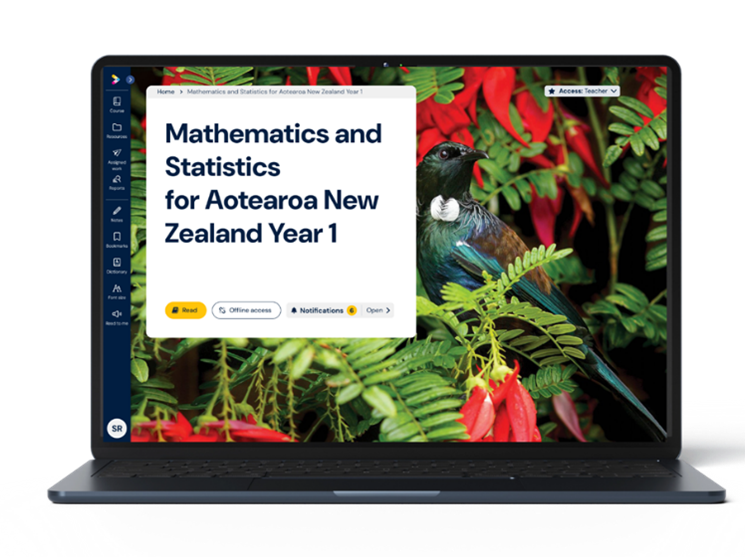
Section 2: Digital Support
Assessment
How can I export student results?
- Teachers can export class and student results from the Reports section. Results are exported in CSV format.
Do the pre- and post-test results appear on the same csv file or separate csv files?
- They will appear in the same file.
How are the pre- and post-test questions graded?
- Pre- and post-test questions are automatically marked.
- The pre- and post-test levels were designed to allow teachers to quickly identify the current levels of student understanding. Teachers can then choose an appropriate pathway to give struggling students extra support, extend competent students and consolidate the knowledge of all students. All levels are suggestions and intended to complement teachers' in-class assessment programme.
- Pre-test results are graded as follows:
- Above level – 70 to 100%
- On level – 40 to 69%
- Working towards level – 0 to 39%
- Post-test results appear as a % result.
- We have now adjusted our grading system for post-tests so that questions 7 and 8 are no longer weighted heavier than questions 1–6. Now, questions 1–6 are worth 4 marks each, making up the majority of the total score. Questions 7 and 8, which test against content from the next year level, are weighted 1 mark each. This allows teachers to clearly see which students are performing above the year level expectation, while allowing those students performing at year level to attain an appropriate score.
- Questions 1 to 6 = 4 marks each
- Questions 7 and 8 = 1 mark each
- Total = 26 marks
- Note that if your students cannot complete the tests digitally you can project on the board for them to write their answers and then manually enter their marks and assign a level.
Can I reassign (or have a student complete again) a pre- or post-test once it has been completed?
- Teachers have the option to reset a pre- or post-test which will allow a student to retake the test.
How does a student complete a pre-or post-test?
- The teacher assigns the pre- and post-tests to students via the Teacher Dashboard. Once the test is assigned, students can view and access the tests from the ‘Assigned work’ section.
- Printable pre- and post-tests will be available in the 2026 school year.
How do I view student pre-test/post-test results?
- Pre- and post-test results are available from the Reports section. These are displayed by class and by student.
Do students see their results and grouping?
- Students see their result in the form of 'W', 'O' or 'A' for Working towards, On or Above for pre-tests, and a percentage for post-tests.
- There is not a way to opt out of seeing results at this stage. Our digital development team are reviewing the possibility of adding this functionality.
Does the online portal automatically create the groups?
- No, the programme will automatically place each student at working towards, on, or above level (for that topic). You, as the teacher can then group your students accordingly and teach them based on their knowledge and skill level.
Can I upload and assign tasks I have created outselves within the OUP dashboard?
- No, you cannot upload and assign custom tasks through the dashboard. However, you can add custom tests in the reporting screen with grading and notes.
Class Set-up
How do I create a class?
- There are two ways to create classes and add students (and teachers) into them.
- Create individual classes (a quick option if you want to create one class and add students manually or via a .csv file upload).
- Create many classes in bulk via a .csv file upload (perfect for school administrators who are tasked with creating all classes for their school at the start of a new school year).
- Watch this video to learn how to create a class.
How do I add or change a student or a teacher?
- Once a class is created, add individual students and/or teachers (new or existing) by using the ‘Find or Create’feature, or ‘Upload’ users in bulk to your class via a .csv file upload.
- You can do this to easily add and give access to relievers/relief teachers.
Can a teacher just have a license without signing a class up to them?
- Yes, this is possible but please know that you will not be able to utilise following features:
- Work assignment feature.
- Assessment and reporting feature. Auto-leveling students (working towards, on, above) will not be available. You will therefore need to have your own solution as to how you differentiate your teaching so you are supporting all your students' learning needs.
- Students will not have access to the Student Dashboard. This includes features such as 'Read to me' (for reading support), and access to the student workbook online, at school or at home.
- Students will not have access to the pre- and post-tests.
- Students will not have access to the student print books. You will need to consider how students show their workings, which is vital for their learning and for you to understand their knowledge and skill level.
- Parents will also have less visibility on what their children are learning.
Can you make groups within your class to set tasks to?
- Yes, teachers can easily make and edit groups from the "Manage Classes" tab on the home page.
Integration
Does Oxford Digital integrate with Hapara?
- We currently do not have an integration with Hapara.
Are you compatible with SMS/LMS Hero?
- We are currently integrating with Hero. Hero will support Oxford content with two complementary learner goals: specific, unit-aligned outcomes for focused tracking; and a broader overview of key learning progressions. More detailed information will be available soon.
Am I able to link with SSO through Google?
- Yes, SSO can be set up for Google authentication, and can enable assignments to be sent to Google Classroom.
-
To activate simply complete the Single Sign-On here Submit a request with all details required. Our customer service team will be in touch.
Can their digital work be added to Google Classroom?
- Yes, instead of assigning work, you have the option to share to Google Classroom.
Lesson Plans
Are lesson plans printable?
- Yes, lesson plans can be printed.
How can I view the lesson plans?
- A lesson plan is available for each topic in the Resources section.
Lessons
Can I assign lessons to students and block other content that hasn’t been taught yet?
- No, there is no lesson content that can be assigned. All the lessons are planned and instructed by the teacher.
Logging In
Is there a QR code option for younger children to log in or must they log into individual emails to access the dashboard platform?
- Not QR codes, but for younger children, we have the option of picture logins (very easy to remember and very cute!).
Reporting
Can the reporting carry over from year to year against a student’s information/log-in?
- Yes, the reporting (student data) will remain from year to year so any teacher at the school can view a class from a previous year and see student results. However, if a teacher deletes a class, the report data from the deleted class can no longer be viewed.
Can the school leadership team see results from a class level view?
- Yes, the Reports section allows all teachers and school users to view results at a class level.
Is it possible to track results at a whole-school level?
- No, but this is coming soon. We will let you know when the functionality is available.
Can I analyse a school/class report by topic?
- Yes, you can drill down to unit and topic level for individuals or classes.
Student Resources
How do I assign student resources?
- Student resources are available from the Resources section. From the Resources screen, teachers can view, download, assign and/or copy links for each resource.
- To assign a resource:
- Select the resource and click ‘Assign’.
- Select a start date and end date for the assignment (end date is optional).
- Choose the class or student to assign the resource to.
- Once the assignment details are confirmed, send an email notification to the student(s) before sending the assignment (this is optional).
- View this help video for assigning student resources .
Is there anything else for students to do digitally other than the pre - and post-tests?
- There is generally one interactive activity for every topic. The interactive activities are referenced in the teacher notes and are intended to be used as a front-of-class activity and/or for independent student use.
Student Workbook
How do I access the student workbook?
- The student workbook can be accessed from the Course section. Each lesson can be viewed in slide view or book view.
Subscriptions
How long does a teacher and/or digital subscription last?
- All digital subscriptions are annual, and access is granted for a full calendar year.
Teacher Resources
How do I access the teacher resources?
- Teacher resources are available from the Resources section. From the Resources screen, teachers can view, download, assign and/or copy links for each resource.
Is the teacher’s slide view of the book content interactive?
- The slide view of the student book in the teacher dashboard is interactive in that you can click through to view at your own pace, but there are no interactive activities embedded within it.
How do I use the interactives?
- For more information on how to use the interactives, click on the question mark "?" in the top right corner. There is information in the help text about how to use the interactive features, the key mathematical concepts and important lanuguage (bolded text).
Suggested learning sequences and student pathways
- Suggested learning sequences on the Teacher Dashboard can be used as editable templates for teachers to adapt when planning lesson sequences to suit the needs of the students in their classes. These templates support teachers to plan for and manage learning sequences to cater for students who are on, above and working towards the expected level.
Videos
Are there videos that introduce the topics?
- No, there are no topic videos that introduce the topics.